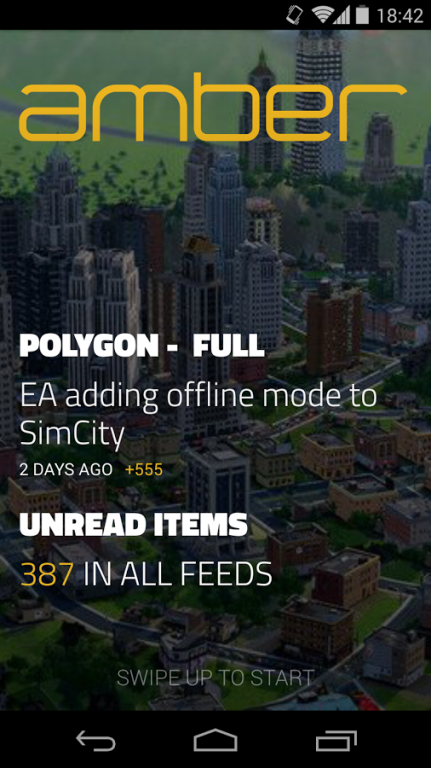Amber RSS Reader 2.2.5
Paid Version
Publisher Description
Amber is a beautifully designed and fully featured RSS client.
Sync your feeds once and read even when offline. Thoughtfully designed to deliver the best reading experience. Widgets let you get the latest news right on your homescreen. And it's optimized for tablet reading.
Supports Feedly, Feedbin, Bazqux, FeedHQ, and now InoReader and The Old Reader.
The press says
"What sets Amber apart from the pack is beauty and functionality."
-Rootzwiki
"One of the most beautiful new apps of 2014."
-TheDroidEffect
Features
tablet-optimized UI
fullscreen reading mode
light + dark themes
mark as read on scroll
three fully customizable widgets
zero ads
offline reading and image caching
flawlessly smooth scrolling
font options, sizes, and settings
expandable news notifications in the status bar (4.2+)
save and share articles with one tap
search for new feeds
Muzei support
in-app image galleries
article navigation while reading
swipe to mark articles as read
readability integration
Report a bug or tell us how much you love us. Reach out at reindeercrafts@gmail.com or on Twitter @reindeercrafts.
About Amber RSS Reader
Amber RSS Reader is a paid app for Android published in the Newsgroup Clients list of apps, part of Communications.
The company that develops Amber RSS Reader is Reindeer Crafts. The latest version released by its developer is 2.2.5. This app was rated by 1 users of our site and has an average rating of 4.0.
To install Amber RSS Reader on your Android device, just click the green Continue To App button above to start the installation process. The app is listed on our website since 2014-06-21 and was downloaded 73 times. We have already checked if the download link is safe, however for your own protection we recommend that you scan the downloaded app with your antivirus. Your antivirus may detect the Amber RSS Reader as malware as malware if the download link to com.reindeercrafts.deerreader is broken.
How to install Amber RSS Reader on your Android device:
- Click on the Continue To App button on our website. This will redirect you to Google Play.
- Once the Amber RSS Reader is shown in the Google Play listing of your Android device, you can start its download and installation. Tap on the Install button located below the search bar and to the right of the app icon.
- A pop-up window with the permissions required by Amber RSS Reader will be shown. Click on Accept to continue the process.
- Amber RSS Reader will be downloaded onto your device, displaying a progress. Once the download completes, the installation will start and you'll get a notification after the installation is finished.